Editor's review
While working on our computers we also need to be careful so that someone else is not looking at the information that we are reading or creating. It happens very often whether in office or at home that you are working on your computer and some uninvited person turns up and starts focusing on your computer screen to find out what you have been doing. This is not only a violation of your privacy but it can also lead to big trouble if you were engaged on reading some sensitive information. In such cases it will be very convenient for us if we could just hide the windows within seconds so that our private documents remain private. Hide Window Hotkey 3.1 is software that can be of your use as it has been designed specifically with this end.
We find that Hide Window Hotkey is furnished with an interface that has all the major options organized at the top of the panel and looks intuitive and user friendly. This utility can hide windows whether they are maximized or minimized and you can set the windows to open automatically at the maximum mode. It is a versatile software that can work on almost all kinds of programs be it Notepad or WEB browser. We can really benefit from some of its features, for instance you can mute the sound while the program is that the hiding mode. You can also secure your protect your privacy by using a password to open the hidden window and rearrange the windows according to your taste and even hide task bars and desktop icons with the aid of this software.
We are thus aware that this software has many positive points and can guard our privacy and hence, it gets a score of three and a half points.


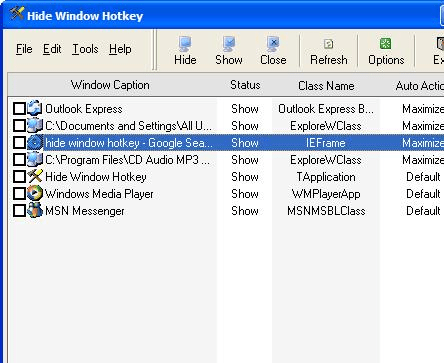

p.s.: winXP with SP3